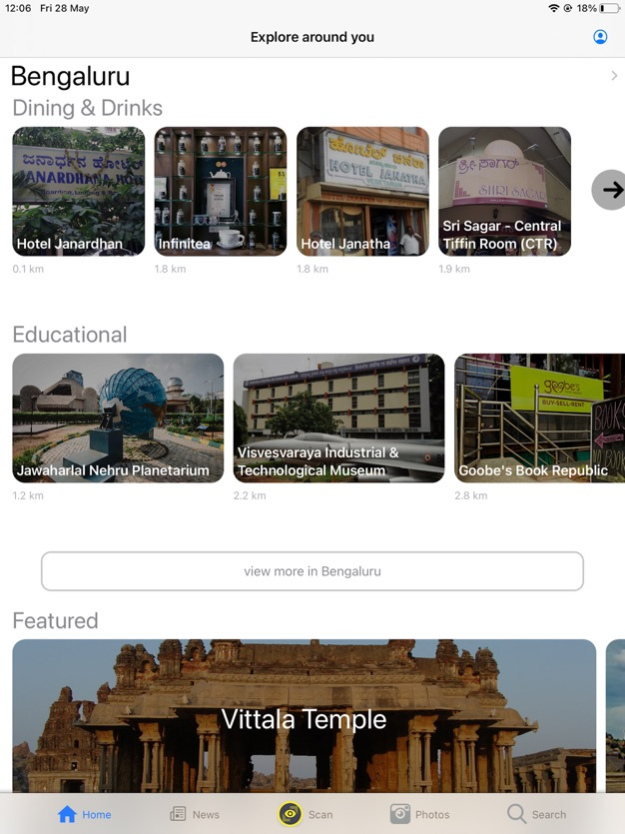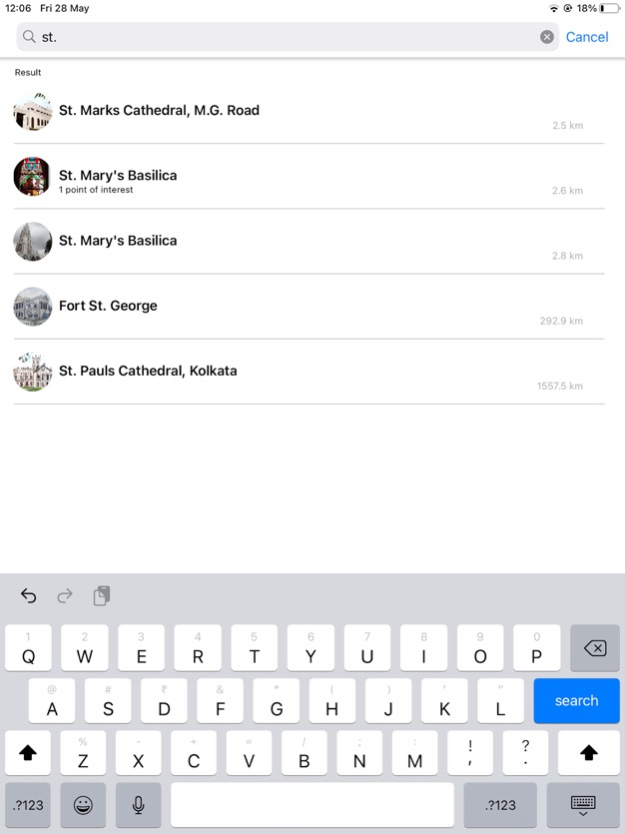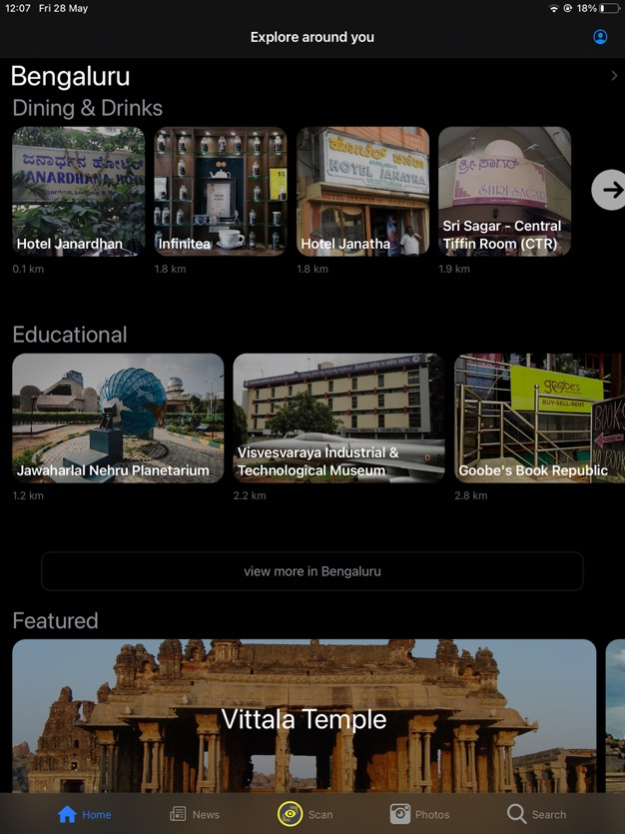FlippAR Go 10.0
Continue to app
Free Version
Publisher Description
FlippAR Go is the new-age travel app for the tech-savvy, modern traveller. Go uses Augmented Reality to unveil interactive travel experiences. You can access stories and facts about heritage sites, and explore things to do around you, all on a single app.
From the house of FlippAR, the pioneers of Augmented Reality in India, Go is the modern millennial’s ultimate travel companion. From exploring stories and experiences of a place, to finding activities around you to brighten a dull day, Go is your AR buddy to turn to.
With Go as your travel companion, you can:
- Have access to the famous folktales and factual information about monuments, all in one place, with a simple scan.
- Have access to content curated from credible sources made available in a variety of languages.
- Explore new experiences and activities around you.
- Enjoy interactive AR experiences which are customised and special to each site. Taking the form of video narratives, audio tour guides, and selfie filters and other experiences, the app makes history fun and alive.
- Explore local specialities with Go’s list of recommendations of local arts, crafts, and culture.
- And lastly, access public recommendations left behind by other app users.
Download FlippAR Go now and have a trusted AR companion for all your future travels.
Permissions Required:
Camera Access: In order to scan the site
Storage: For caching data and media
Your Accounts: For signing in using Apple or Facebook or Google
Apr 9, 2024
Version 10.0
- Bug fixes and app improvements.
About FlippAR Go
FlippAR Go is a free app for iOS published in the Recreation list of apps, part of Home & Hobby.
The company that develops FlippAR Go is Strapp. The latest version released by its developer is 10.0.
To install FlippAR Go on your iOS device, just click the green Continue To App button above to start the installation process. The app is listed on our website since 2024-04-09 and was downloaded 2 times. We have already checked if the download link is safe, however for your own protection we recommend that you scan the downloaded app with your antivirus. Your antivirus may detect the FlippAR Go as malware if the download link is broken.
How to install FlippAR Go on your iOS device:
- Click on the Continue To App button on our website. This will redirect you to the App Store.
- Once the FlippAR Go is shown in the iTunes listing of your iOS device, you can start its download and installation. Tap on the GET button to the right of the app to start downloading it.
- If you are not logged-in the iOS appstore app, you'll be prompted for your your Apple ID and/or password.
- After FlippAR Go is downloaded, you'll see an INSTALL button to the right. Tap on it to start the actual installation of the iOS app.
- Once installation is finished you can tap on the OPEN button to start it. Its icon will also be added to your device home screen.